Notion-The all in one Productivity System

Roughly 2 years ago I discovered notion and I would say it changed my life. In this article I will break down how I implemented notion into my life and how you can get started using notion to manage your personal and business life.
But let's start with the question what notion even is ? Notion is an all in one producitivity system, which helps you manage your whole life including personal life, school work, basic note taking, work and much more. It is a free tool, which is available online, mobile and on all your other devices. It is a note taking app, who has it all.
There are so many note taking and productivity management systems out there in the world and most of them are free. That brings me to the question what notion seperates from all those other apps out there. Like I said before Notion has it all. You can create a calendar, a to do list manager, you can manage your work team with it, you can take notes and revise for exams. Those are only the basic tools notion can offer and there are many more tools, that even I after 2 years of using it have not figured out yet. Notion has a pretty steep learning curve and the basic tools are pretty easy to figure out and intuitivly to use, but the more complicated need some time to figure out. Further more Notion is fun to use. It has a pretty design and you can design your pages the way you want with personal covers and icons. These features are the reason why it is just more likely that you use notion and you have more fun doing your work.
What do I use notion for ? I basically manage my whole life in notion from personal stuff like grocery and meal planning to my uni work. I manage my basic productivity tools like my calendar and my to do list and more personal stuff like my second brain and I do my revision for my uni exams in notion.
For my exam revision I use the toggle feature in notion. I write myself questions and hide the answer beneath it. This principle is similar to flash cards, but you don't lose the forest from the trees, which is often the case with flashcards, where you focus on learning little specific details. You can manage your toggle questions in topics and subtopics and dont lose sight of the bigger picture of the topic you are learning at that moment. In addition it is much faster writing a toggle question than writing a flashcard and you can implement pictures easily.
I am also using notion as my second brain. If you have never heard of a second brain before. It is a way to document your thoughts and the content you are consuming in a world where we are consuming content all the time, but our brain is good at having ideas, but bad at storing them. If you want to remember the interesting stuff you are reading and learning about, you should have some version of a second brain. I manage my second brain in notion in a table, where I take notes on youtube videos, essay articles and podcasts I listen to, to actually remember the stuff I am consuming.
Those where only some areas where I implemented notion into my life and I could ramble about 5 pages more how I am using notion in other parts of my life, but I would recommend checking it out yourself and figure out how you actually want your workspace to look like. If you need some more inspiration on where to use notion and some tips how to use it I recommend checking out the videos of Thomas Frank and Ali Abdaal.
I wish you a happy day and I hope you learned something new and interesting in this article.

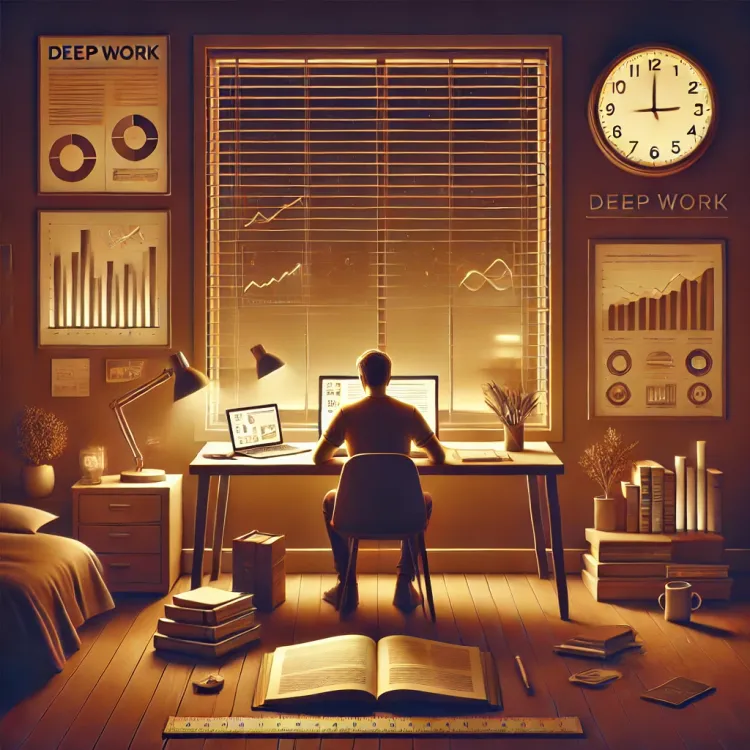


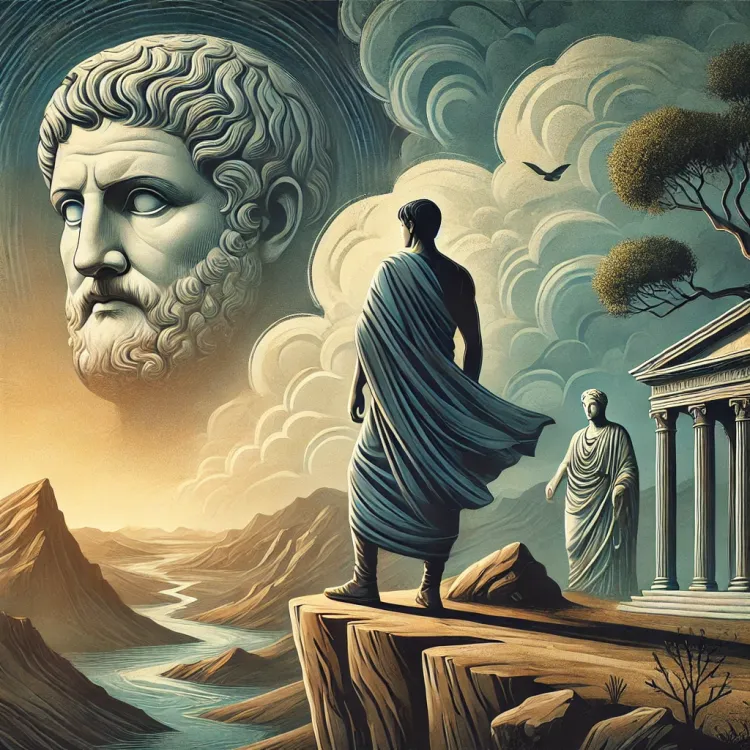
Member discussion